APK Downloader Tool
[su_note note_color=”#D8F1C6″ text_color=”#769958″ radius=”3″ class=”” id=””][/su_note]There are millions of APKs available on Google Play Store but it does not allow you to download it to your phone.
But today we have brought you the APK Downloader that lets you download any APK, OBB file directly from the Google Play Store to your phone or computer.
Of course you can use any 3rd party websites like ours to download Android APK files but you may not get the updated versions.
But with the downloader you can direct download Android apps APK and obb file or split apk files, etc.
Let’s look at how to download an APK from Google Play.
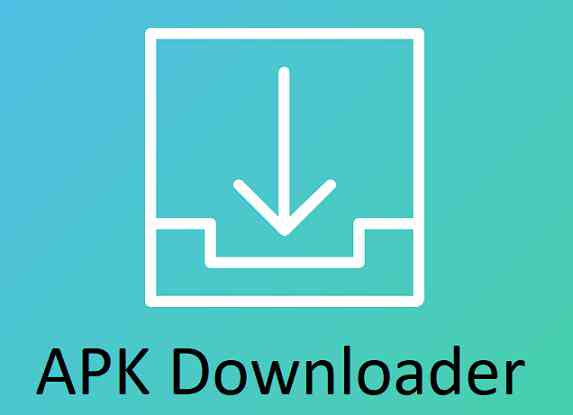
If you have an Android phone then you can anyway use the Google Play Store App to install any app available on the Play Store. But how will you download an APK to your phone as an APK file?
APK downloader is a software tool that allows users to download Android application package (APK) files from the Google Play Store to their computers or devices. This can be useful for a variety of reasons, such as when a user wants to download an app that is not available in their region, or when they want to install an older version of an app.
The APK downloader works by extracting the APK file from the Google Play Store website and then providing a download link for the user. To use an APK downloader, the user typically needs to enter the package name or URL of the app they wish to download. Some APK downloaders also allow users to browse and search for apps within the tool itself.
Of course you can always use an APK downloader but before that you can use our MOD APK site to download any APK file of a game or an app. You can use the search box just above this to search for any app on our local store.
If the APK file you are looking for is not available, then you can use the below APK downloader tool to download.
How to Use APK Downloader
There are some dos and don’ts to use this tool.
If you follow the instructions in the right way, you will be able to download any APK file directly from Google Play straight to your phone storage.
How to Download the APK file
To be able to download android apps from play store using the APK downloader you need the complete URL of the app.
To get that, visit the Google Play Store (either on the app or on browser) and search the application with its name.
Then copy the URL of that app. This is needed to download an android app using the APK downloader tool.
You can easily copy the URL from browser to copy it from the play store app, follow the below instructions:
- Open the Play Store App
- Use the search bar and enter the app name, let’s say Snapchat
- Tap on the app name to open the description on play store

- Tap on the app name to open the description on play store
- In the next screen, tap on the 3 dots on the top right corner and select the share button

- In the next screen, tap on the 3 dots on the top right corner and select the share button
- Then copy the URL of the Android app (Snapchat in our case)

- Then copy the URL of the Android app (Snapchat in our case)
Once you have got the URL, follow the below instructions to download it:
- Enter the complete URL in the below APK downloader text box
- Click on the Get APK Download Link button to list all available APK files on Play store server
- Download either the base.apk file or config.arm64_v8a.apk file
- The file will be downloaded to your phone or PC depending on where you are using this tool
- Once downloaded, rename the file to the actual app name and done!
The below image explains on how to download an APK file.
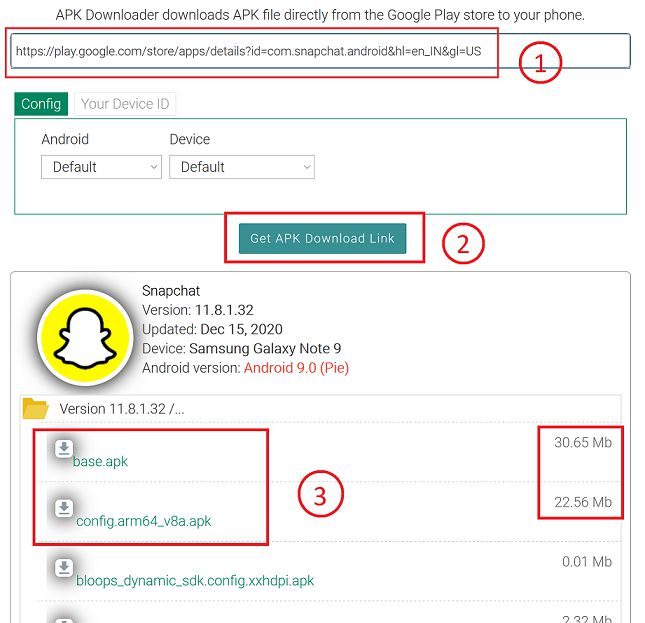
Conclusion
If you face any problem in downloading an APK file using this tool just leave a comment below so that one of us in the community can help you.It’s important to note that using an APK downloader to download apps can be risky. APK files obtained from third-party sources may contain malware or other security threats, so it’s important to ensure that the file is from a reputable source before installing it on your device.
Additionally, downloading apps outside of the official Google Play Store can void your device’s warranty or violate your device’s terms of use.

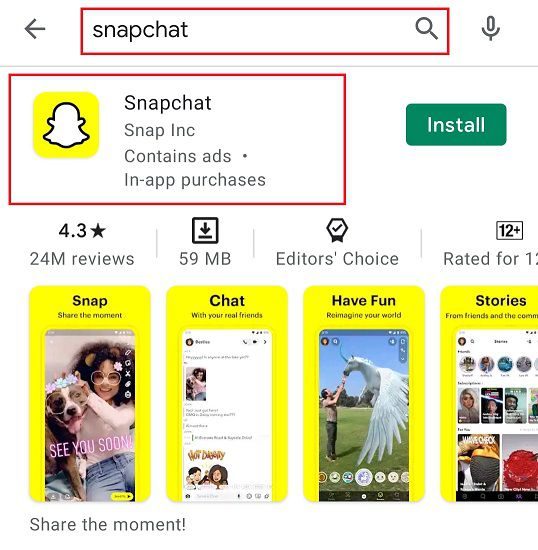
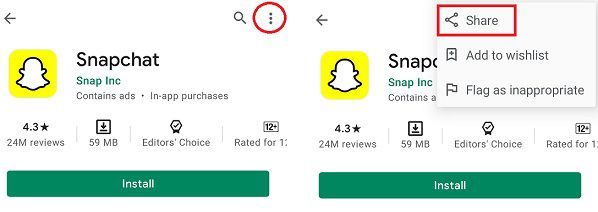
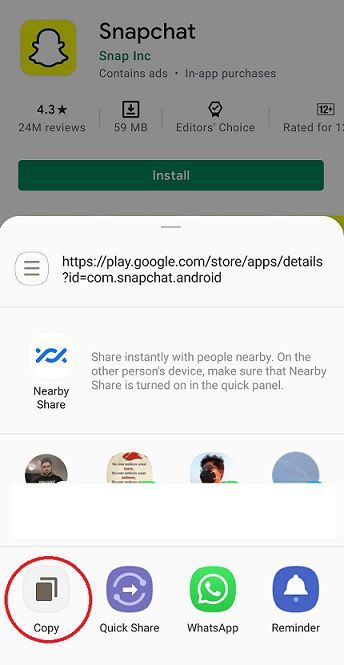
cnxnxc
w1875m
41j07m
xxkxsk
gsdu0w
ghuttn
dyjcn4
dfw63q
eag1jw
tzavmc
loj3yh
zc433z
Good afternoon!
Partner, since the last day I contacted you, you could already earn from 400-800 usd!
Only 2 spots left in September!
What you will get?
-top format, which provides only positive user experience and works perfectly with all the ads formats
-individually customized BUTTON (we’ll set size, colour, design to match your site)
-cpm up to 1,5-3,7 usd (depends on the traffic volume)
– regular payments without any hold (via paypal, webmoney, crypto)
Don’t miss such an opportunity!
Contact me today and start a new prosperous part of your life!
How to start?
Register on galaksion.com/l/registration with PROMO code K06A7M20I
or
Contact your manager Camila via telegram cami_bernal/skype live:.cid.7edb705c2aa57aaf
Dear admin, I need to inform you that you can get a chance to increase your daily revenue by 150-300 usd daily if you read this letter! Only 3 spots left!
Let me ask you a question – would you like to monetize your site with the friendliest format ever – NATIVE BANNER?
Moreover,
– you can customize any size, ads number you want
– you can choose any spot on your website
– such well-known sites as apkmody. io, modsofapk. com, modder. me, liteapks. com have been already working with me!
– CPM starts FROM $1,5-3,7
Would you like to discover the full financial potential of your website and earn 150-300 USD per day?
Contact me via telegram @cami_bernal / skype cid.7edb705c2aa57aaf and I’ll give you more details!
I’m Very impressed of your Work! You Add shadows to your Images. Specially I Love This ❤️.
it’s very helpful and great. Thank you
Hello, I’m Bosco from sofimobi
Our company has produced a social product, and we want to promote it all over the world. However, it is now an apk. Could I cooperate with your company
it’s amazing stats and is very helpful full I recommended this site.
Hello, CyanogenMods team,
I’m sorry for leaving this in the comment section, I have been trying to contact you for a while now and know your mods will see this before published.
I’m Yonatan from Ad-Maven, and I have an excellent monetization proposition for your website.
After reviewing your website, we found that your traffic is highly compatible with the campaigns of several of our top-paying advertisers. This means we can offer you premium rates.
With our new tab format, you can generate the highest income while maintaining an elevated user experience on your website.
Also, we can offer you premium terms, such as weekly payouts and crypto payments.
Demonstrating our capabilities would be the best way to move forward.
Can we schedule a 48 test?
Kind regards,
its very help full thank you so much
#Wow_S͞u͞p͞e͞r͞__G͞r͞e͞a͞t͞ its very help full.
Apk Downloader Is Ta best Location For Free Premium Apk Download. Thank You sir.
How do I install an APK file on my Samsung?
Installing Unknown Source Apps on Samsung Devices
Open the Settings app.
In Settings, tap Apps.
Tap the three-dots menu icon.
Tap Special access.
In Special access, tap Install unknown apps.
Tap the slider next to your web browser or file management app in the list to allow APK installation from it.
Apk Factor
I like Gmail app
Great explanation on how to use an APK downloader tool to download Android apps and APK files directly from the Google Play Store! The step-by-step instructions provided are clear and concise, making it easy for users to follow along and successfully download the desired app. Thank you for sharing this helpful information.
Great explanation on how to use an APK downloader tool to download Android apps and APK files directly from the Google Play Store! The step-by-step instructions provided are clear and concise, making it easy for users to follow along and successfully download the desired app. Thank you for sharing this helpful information.
Building intelligent computers that can carry out tasks that traditionally require human intelligence is the goal of artificial intelligence (AI), a broad field of computer science.
APK downloader software is the best tool to download android application apk files the best result ever
The application is exceptional, effortless to navigate, and demonstrates impeccable functionality.
Is it possible to install an iPhone iOS on an Android phone?
No, it is not possible to install an iPhone iOS on an Android phone. iOS is the proprietary operating system used on Apple devices, specifically the iPhone, iPad, and iPod Touch.
Apk Factor
Dude it sounds easy enough to do. I think I can do it yo.
good
Nice google camera (gcam)